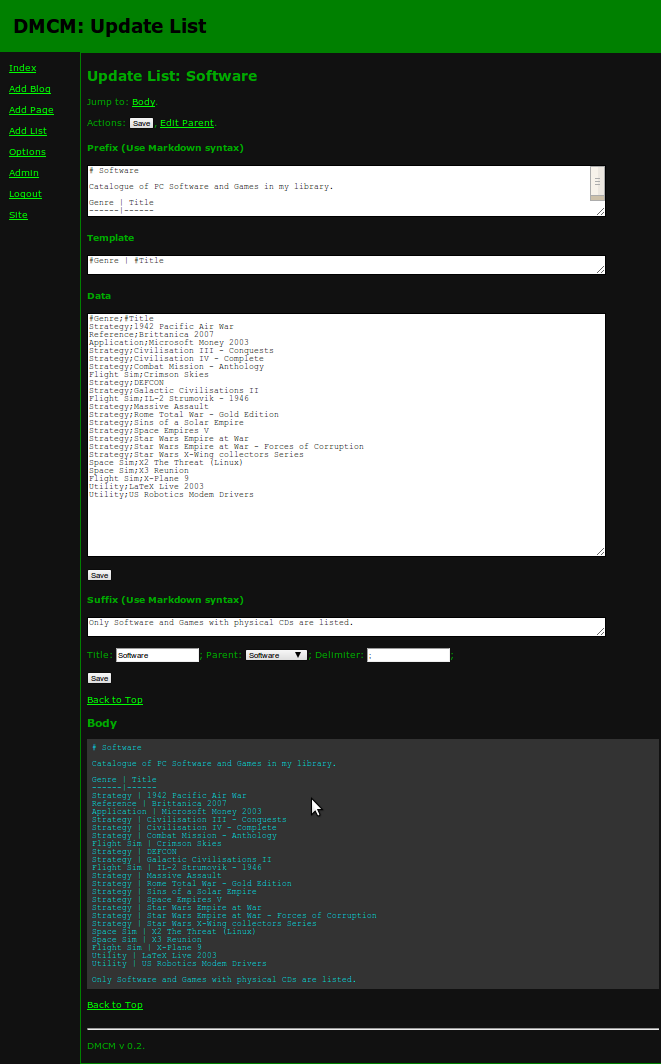Processes¶
Site contents are stored in the database in both Markdown and HTML formats. Any changes must be saved to the database before they can be published as .html files.
Index¶
Homepage of DMCM. Lists all of the Pages, Lists and Blog Pages in the database in HTML tables.
| Implemented by: | View: home. |
|---|
Pages¶
| Table structure: | |
|---|---|
Lists¶
| Table structure: | |
|---|---|
Blog Entries¶
| Table structure: | |
|---|---|
Example¶
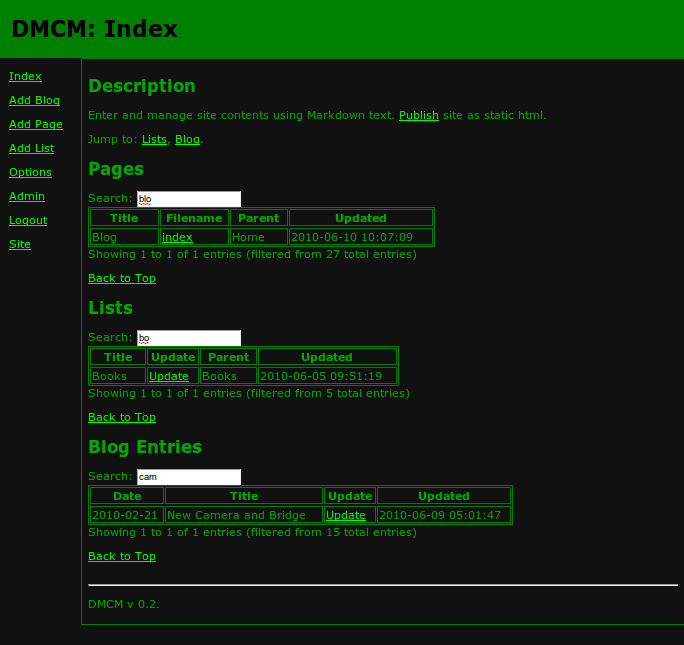
Add Blog Page¶
Creates a new Blog Page entry on the database.
| Fields: | |
|---|---|
| Implemented by: | View: blog_add. Model: BlogPage. Form: BlogPageForm. |
Example¶
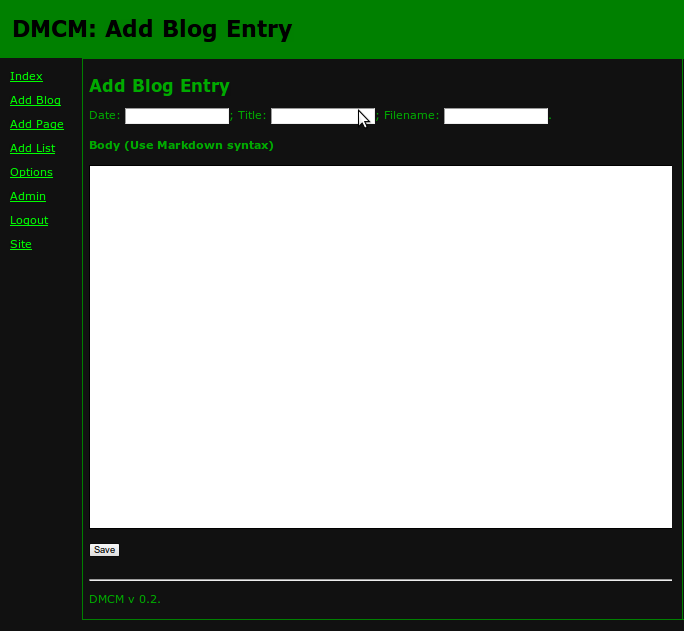
Add Page¶
Creates a new Page entry on the database.
| Fields: |
|
|---|---|
| Implemented by: | View: page_add. Model: Page. Form: PageForm. |
Example¶
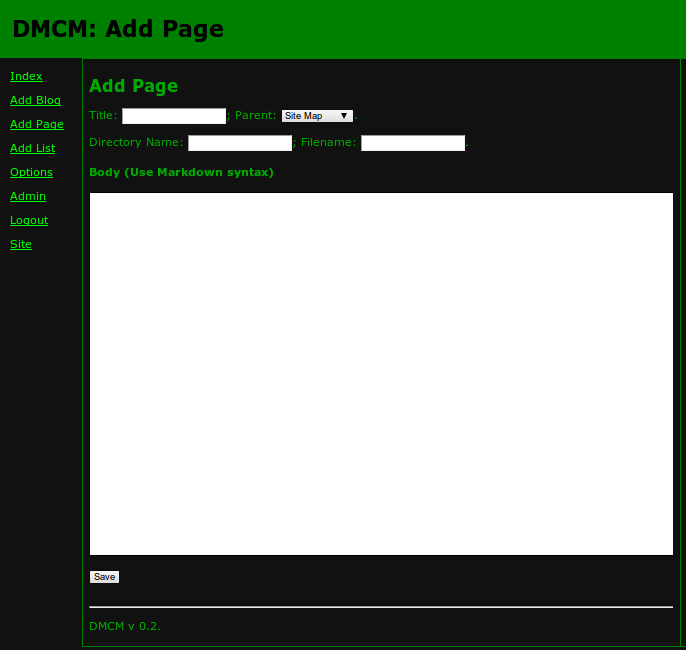
Add List¶
Creates a new List entry on the database.
| Fields: |
|
|---|---|
| Implemented by: | View: list_add. Model: List. Form: ListForm. |
Example¶
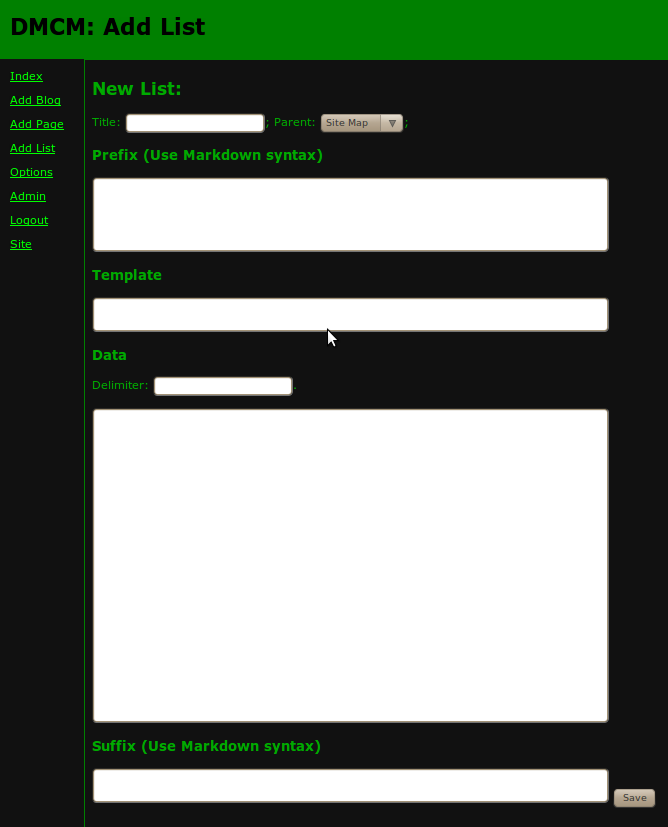
Amend Options¶
Site-level settings.
| Fields: |
|
|---|---|
| Implemented by: | View: options. Model: Option. Form: OptionForm. |
Publish All Pages¶
Option to write out all pages as .html to Deployment Directory and Markdown source to Source Directory. Useful after making a change which affects all of the site such as a change to the Navigation Menu which appears on each page.
| Implemented by: | View: publish_all. |
|---|
Generate Site Map¶
Option to generate a site map. Sites have a tree structure where every page has one parent. Except for the topmost, root, page.
A List is created by traversing the tree and adding each page found to the list.
| Implemented by: | View: generate_site_map. |
|---|
Blog Options¶
Options used to manage the Blog Entry Pages.
| Fields: |
|
|---|
Example¶
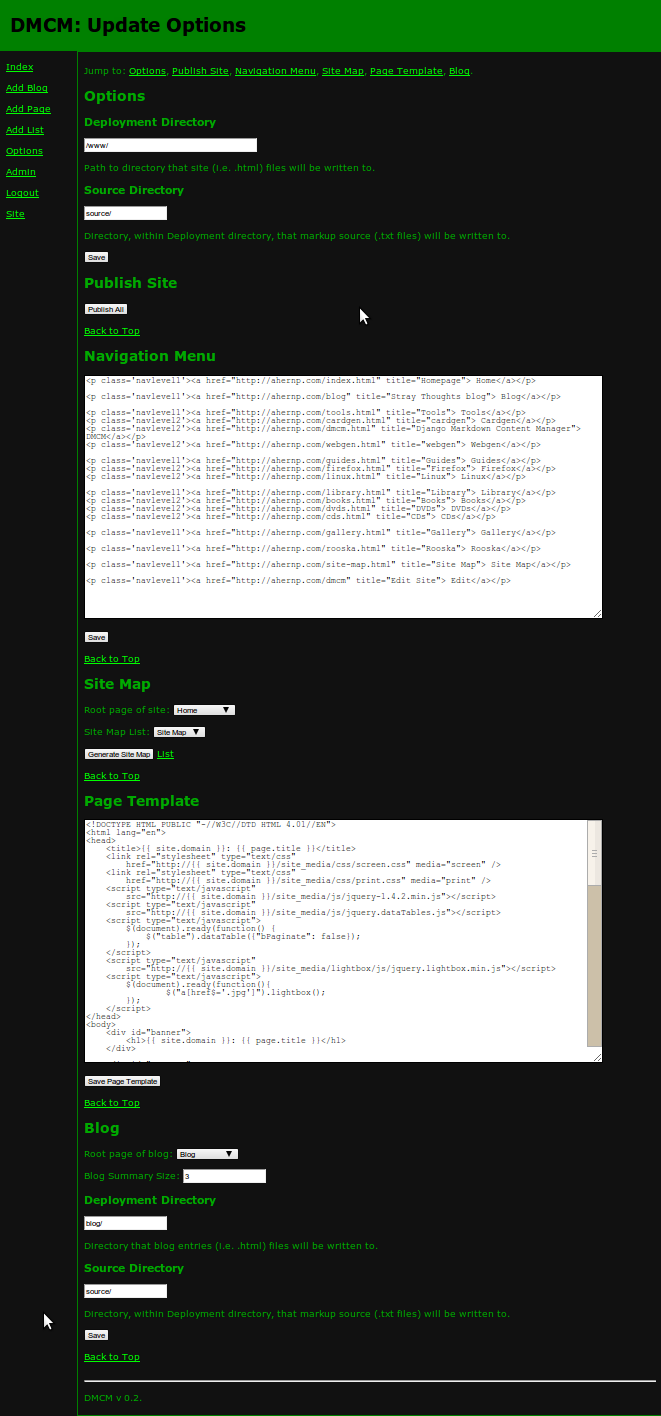
Update Page¶
Amend contents of a Page entry on the database.
| Fields: |
|
|---|---|
| Implemented by: | View: page_update. Model: Page. Form: PageForm. |
List Replace¶
Replace contents of this Page with a List.
Option only appears if the current page is the parent of a List. Replaces contents of the Body field with the List.
| Implemented by: | View: list_update. |
|---|
Publish¶
Write the HTML data saved on the database for this Page as a .html file to the Deployment Directory.
| Implemented by: | View: publish_page. Model: Page. |
|---|
Example¶
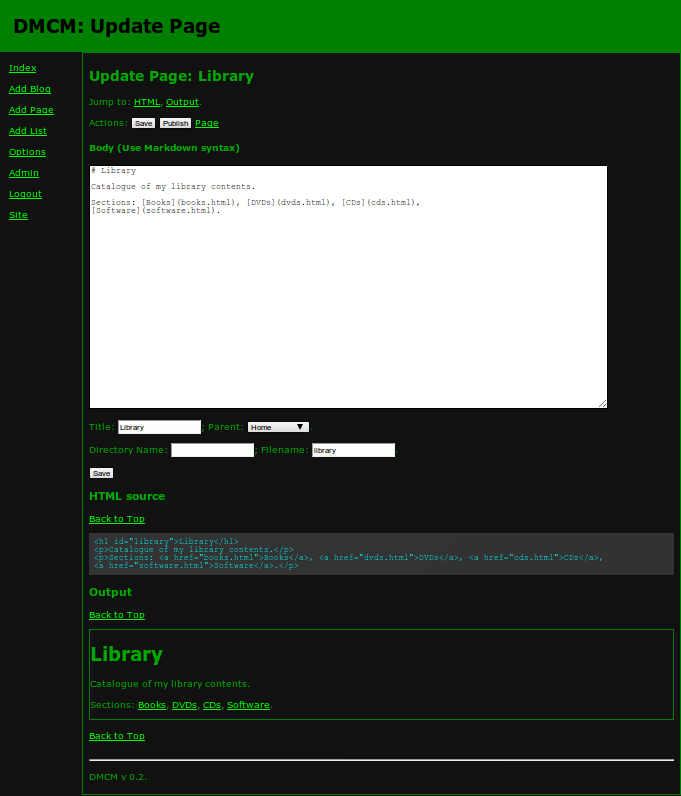
Update List¶
Amend the contents of a List entry on the database.
| Fields: |
|
|---|---|
| Implemented by: | View: list_update. Model: List. Form: ListForm. |
Example¶